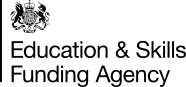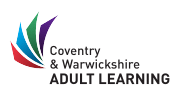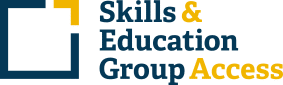Current Student and Staff Links
For existing staff and students who wish to gain access to our online services from outside the College.
Note: in order to access these services use your existing network account details.
Staff Remote / Working From Home Toolkit
You can use the links below to access College systems.
- Setting up MFA (multi-factor authentication). registering-for-mfa.pdf
- www.office.com – link to Office 365 (access to Word, PowerPoint, Excel Online, Microsoft Forms, Sway and Teams from your browser).
- moodle.solihull.ac.uk (a direct link to Moodle).
- Office 365 Basics
- Teams for Beginners Moodle Course
- Quick Start Guide Microsoft Teams
- Guide to setting up your Microsoft Class Team
- Facilitating and Supporting Online Learning – Guidance for Staff
- Supporting your Mental Health While Working from Home
Frequently Asked Questions
Your username is yourstudentid@students.solihull.ac.uk.
Your password is texted to you after enrolment.
Go to www.office.com and select ‘Can’t access your account’.
Visit open access at one of our sites.
Visit hub.solihull.ac.uk and select ‘AppssAnyWhere’.
Visit hub.solihull.ac.uk and select ProPortal.
Remote IT Support (Do not click unless instructed to do so.)